Installing Eclipse
- Download Eclipse from here
- Extract it and you will end up having a folder named eclipse
- Save it wherever you wish
- I saved mine in ~/Programs/eclipse
Adding a launcher shortcut
- Press CTRL+ALT+T to open Terminal
- Run the following commands:
- make sure you replace *eclipse path* with the location where you previously saved eclipse - in my case it is ~/Programs/eclipse/eclipse
- After these commands, gedit - Ubuntu's default text editor - should have opened
- Copy the following text and paste it there:
- You need to replace the Exec and Icon paths to the location where you previously saved eclipse
- Save the text file and close gedit
- A shortcut should have been successfully created
- You may have to log off and back in for it to show up
sudo ln -s *eclipse path* /usr/bin/eclipse
sudo gedit /usr/share/applications/eclipse.desktop
[Desktop Entry]
Name=Eclipse
Type=Application
Exec=/home/henrique/Programs/eclipse/eclipse
Terminal=false
Icon=/home/henrique/Programs/eclipse/icon.xpm
Comment=Integrated Development Environment
NoDisplay=false
Categories=Development;IDE;
Name[en]=Eclipse
X-Desktop-File-Install-Version=0.22
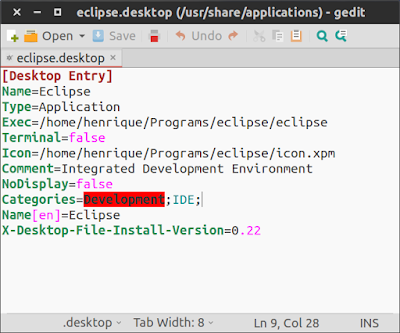



Thanks!
ReplyDeleteyw :)
DeleteThank you So much
ReplyDeleteyou are welcome :)
DeleteI have ubuntu 14.04 and attempted to follow the steps above for installing Mars eclipse.
ReplyDeleteUnfortunately, the steps here did not work. It resulted in the error - "There was an error launching the application".
Can you help on how to solve the problem.
FYI, I downloaded the linux 64 bit version of eclipse mars from the links you provided above
Have you installed jdk?
Deletesudo apt-get install openjdk-7-jdk
This the message I get when I run that on the terminal:
DeleteE: Could not get lock /var/lib/dpgk/lock - open (11: Resource temporaraly unavailable)
E: Unable to lock the administration directory (/var/lib/dgpk/), is another process using it?
ok, It got accepted now, though the the result when I run it now is:
DeleteE: unable to locate package openjdk-7-jdk
Thanks.
ReplyDeleteThank you!
ReplyDeleteThank you so much for Help.
ReplyDeleteThanks a lot. Followed your instructions and it works just fine.
ReplyDeleteVery nice job.
Thanks!!
ReplyDeleteWorks great!
Thanks!
ReplyDeleteIt works great.
But when I click on my icon nothing happens
yeah nothings happen on clicking the icon, how to start eclipse
DeleteNice!
ReplyDeleteThank you for this tutorial.
ReplyDeleteThank you very much! This tutorial is really helpful! Will share!
ReplyDeleteGot it working. Thank you!
ReplyDeleteHi Henrique,
ReplyDeleteThanks a lot for this tutorial, is perfect!
-Ricardo
Thank you very much....
ReplyDeleteGreat! Thank you.
ReplyDeletetu solus sanctus
ReplyDeleteGreat! Thank you.
ReplyDeleteI have ubuntu 14.04 & by mistakely install eclipse
ReplyDelete3.8 but i need to intall eclipse mars !! Please help
Press Alt
DeleteWrite Eclipse
Select the Eclipse version you installed by mistake
Click "Uninstall"
:)
Thank you very much
ReplyDeleteFunciona en linux mint 17
ReplyDeleteGracias
I got an error after I save the gedit file. It says Gtk-Warning. I just ignored it and eclipse won't launch.
ReplyDeletesimple and precise description, it works perfect! Thanks!
ReplyDeleteThanks man!
ReplyDeleteNot working...getting an error "An error has occurred. See the log file null."
ReplyDeleteIs this eclipse 2015 , where I could use it for mobile app , phone gap?
ReplyDeleteHow Do I know X-Desktop-File-Install-Version of my downloaded eclipse?
ReplyDelete